Step 1: Download LimeRa1n and run it as administrator.
Step 2: Connect your iPhone to your computer and launch LimeRa1n then click “Make it Ra1n”.

Step 3: Follow the onscreen instructions: hold the Home and Power button together.
Step 4: Release the Power button.
Step 5: LimeRa1n will then put your iPhone into DFU mode and will then work its jailbreak magic.
Step 6: Your iPhone is almost jailbroken and you should see the following messages.
Step 7: If you don’t see the LimeRa1n icon on your iPhone, simply reboot it, then launch LimeRa1n on your iPhone and select Cydia to install.
Step 8: Once Cydia is installed, you can then uninstall LimeRa1n using the LimeRa1n app on your iPhone.
That is it!



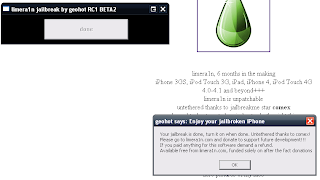

No comments:
Post a Comment